Wi-Fi Theft Protection helps you to discover all the devices connected to your Wi-Fi. You will know who´s on your Wi-Fi and identify if someone is stealing your broadband.
To know this, you must first accept the location permission and, after a few seconds, the scan will be done and the result will appear.
At the top of the screen, you will find the information about the network you are connected to. If you want to find more detailed information about this network such as Netmask, IP address, DNS and MAC address (this information is not available for Android 11), just tap on the name of the network.
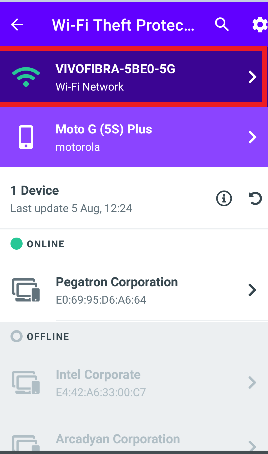
If you want to have an advanced report. Tap on the option: Advanced Report. Here you will find all the information about the Open ports.
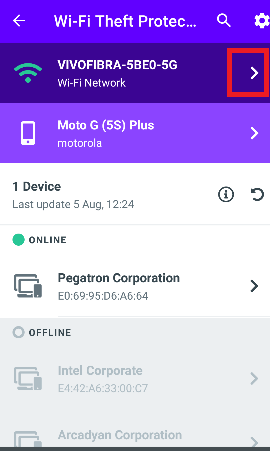
The second information you find will be the information about your device. To find more detailed information about your device such as Model, Brand, MAC address and IP Address, just tap on the device name
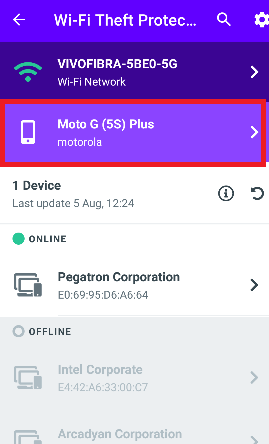
Then you will find the devices that are connected to your Wi-fi. If you want to know more about devices, tap on the name of each device. So you can know the, brand, MAC Address and IP Address.
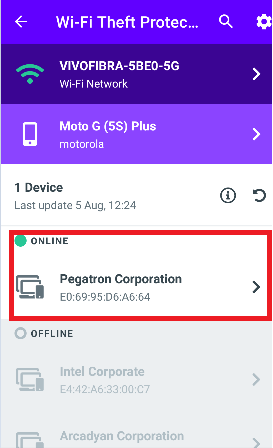
If you don´t know one of the devices, we recommend that you change your Wi-Fi password now.