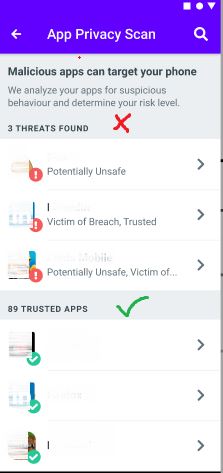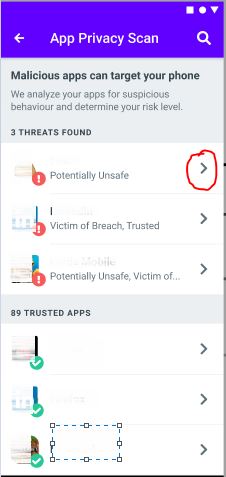If you are a Premium user and have version 5.32 (or more) of dfndr security installed on your cell phone, you can use the function of Privacy Protection that trace where apps send your data and check which app could be a risk to your privacy.
To activate this function, on your phone click here or follow the steps below::
-Open dfndr security.
-Select the Tools window
-Select: Privacy Protection
The list of applications that you have installed on your cell phone will appear and the apps that are a possible threat will top the list.
If you want more information about the app you just have to select the arrow on the right side of the app: