To find your device’s GAID (Google Advertising ID), please follow the steps below:
Obs: These instructions may vary according to your phone model. If you still need help after reading this article, please write to support@psafe.com informing your device model and we will be more than happy to assist you.
1) Open your Android’s Settings app![]() .
.

2) Find and access the “Google” section.
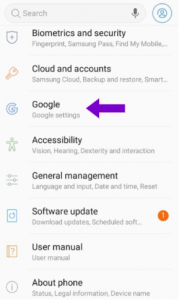
3) Select the option “Ads”.
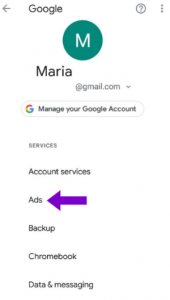
4) Your GAID will be informed on this page. It might be called as “Your advertising ID”.
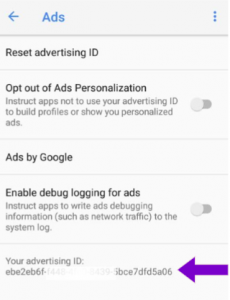
Attention: If you are looking for your GAID in order to request PSafe or another company to find and/or delete your personal data, we recommend to not use the “Reset advertising ID” button until you’ve written down or taken a screenshot of your current GAID to share with us or other companies. The “Reset advertising ID” button gives you a brand new GAID, but companies will have your personal data recorded under your old GAID and won’t be able to find your data if you don’t know what your old GAID was!