Sometimes when your smartphone is charging, you can walk away from it if the outlet isn’t nearby, or forget about it as you get busy with other things. Forgetting about it can easily overcharge your battery. First, keep your phone nearby to monitor the charging process. Second, consider activating the total charge feature to notify you that your phone is fully charged enough and should be unplugged:

Read More: Why You Should Care About Your Phone’s RAM
It Has Stopped Charging
Many people may not know that your phone will stop charging once it reaches full battery. Once your battery is fully charged on your smartphone, the charging circuit will disconnect. This means that the charging circuit will not reconnect until the battery level on your phone has dropped to 95% or lower. This happens to prevent phones from charging once they’re at full battery. Your phone will issue a notification that it has reached full charging so that you know that your phone will no longer be charging.
However, with some phones, there isn’t a risk of leaving your phone on the charger once it’s reached full battery. The phone will simply stop charging until the battery lifes begins to dip down and then once it’s low enough, it will begin charging again.
So You Know When It’s Done
This one is the most obvious, but your phone notifies you so that you know when to unplug it. If your phone didn’t notify you when it reaches full battery, you might not know when to unplug it and use your phone. It simply makes things much easier. You can also use Total Charge to monitor your phone’s charging process and alert you when it’s done:
It Could Overheat
Some people have noticed that their phone tends to get hot while it’s on the charger. In order to prevent your processor from running overtime and heating up, you may want to take your phone off the charger. This is why your phone notifies you when your battery is fully charged. It’s difficult to tell if your phone’s battery or your charger is the reason your phone is overheating so if you notice your phone gets hot when charging, unplug it and take it to get looked at by a professional.
Learn all about one of the hackers' favorite breach method and keep your company safe…
Have you ever wondered how to recover deleted photos on Android? After all, the lack…
Digital worms are among the most serious threats in the wild kingdom of the Internet.
Spoofing is a fairly sophisticated virtual scam that can fool even the most cautious and…
Five Steps to Reduce QR Code Risk! Step one? Read this article…
Pharming is creating a new, dangerous brand of impostor syndrome. Check how to avoid pharming…