Use Total Charge to Improve Battery Life
The best way to preserve your phone’s battery life is to use Total Charge. Take advantage of this feature so that you don’t have to keep constant tabs on your phone, guessing when it’s fully charged. Total Charge will monitor your battery’s charging process for you so that you can prevent your phone from overcharging. Overcharging can lead to your device overheating, which will damage your phone’s battery and shorten its lifespan. Click here to protect your phone’s battery:

Get this: you can even view the different stages that your battery is in while charging so that you can learn more about your phone’s charging process. You can view how long it will take until your phone reaches a full charge so you can plan ahead. To enable this battery-saving function, simply click the button above, or else head to the DFNDR menu. From there, look for the “settings” tab. Then, click on “Total Charge.” Tap “Activate Total Charge.” That’s it. Nothing more to it. Now you can easily see, at a glance, how your battery is performing. This is a true lifesaver when it comes to extending the life of your Android phone’s battery.
Phone Batteries Don’t Last Forever
The sad truth is this: your cell phone battery will begin to degrade over time. It’s all due to the materials that compose cell phone batteries, namely lithium-ion and lithium-polymer. As these devices age, the batteries begin to lose their capacity for holding a charge. They’ll hold a charge for less time, and heat will make the problem even worse.
Sometimes, the batteries will die altogether. Some studies have shown that even pricier lithium-polymer batteries can actually lose roughly 20% of their capacity after only 1000 charging cycles. When you think of how frequently you use and charge your phone, it begins to add up fast. But there are some different things that you can do to improve your phone’s battery life so that your device lasts longer. In addition to using Total Charge, one way is to let your phone lose roughly 75% of its power and then charge it up to 100%. This method will help keep it running longer.
]]>
Use PowerPro to Manage Your Apps
A new (or newer) smartphone can be exciting: there are plenty of great features that you can enjoy using. With so many great features, you might use your phone more now than before. If you download a lot of apps on your device, that may be the reason your battery life is poor. Use PowerPro to manage your apps, and quickly identify and disable any apps — even pre-installed ones — that are causing your phone’s battery to drain. PowerPro will also suggest solutions to further improve your phone’s battery life. Click here to disable battery-hogging apps:

Although it may be tempting to continuously use your smartphone for a variety of tasks — such as watching videos, using social networks, playing games, and writing documents — this practice can quickly drain your phone’s battery. This is also a dangerous practice because overloading your phone with tasks can cause your phone to overheat. Overheating can quickly damage your phone’s battery and shorten its lifespan. That’s why it’s important to limit your phone usage and to disable battery-hogging apps when you’re not using them.
Protect Your Battery with Total Charge
Additionally, leaving your phone plugged in after it’s reached a full charge can cause your phone to overheat. In order to prevent this, use DFNDR’s Total Charge feature to monitor your phone’s charging process and alert you when you phone is fully charged. This will help to protect your phone’s battery and extend its life. Click here to protect your phone’s battery and prevent your phone from overcharging:

If you use your phone to stream music or make phone calls through your Bluetooth-enabled car, then your phone’s battery life will be affected. This will also affect your phone’s data usage, too. If you can, download your favorite songs to your smartphone in order to save your battery life and data. If you have to make phone calls while driving, consider charging your phone — as long as Total Charge is activated — to ensure that your device doesn’t die mid-conversation.
]]>However, if you’re not glued to your phone, then there are a few different reasons your phone might be dying early in the day. One reason could be that you have a lot of apps on your device that are connected to the Internet. These apps are constantly updating, even when you’re not using them, which can quickly drain your phone’s battery. Use PowerPro to identify and remove tasks that use too much battery. PowerPro will help you to manage all of the apps on your device, and suggest solutions for how to improve your device’s battery life. Click here to preserve your phone’s battery life:

You can use PowerPro to disable any app on your device that is draining your phone’s battery, even if it came preinstalled on your device. That way, your phone is not wasting energy on apps that you don’t use. Further, PowerPro can reduce battery drain by turning off more than 30% of your phone screen’s pixels — a more effective step than adjusting your screen’s brightness.
Scan Your Device for Malware
Another reason your phone might be dying prematurely: malware. Malicious apps can seriously drain your phone’s battery. If identifying and disabling battery-draining apps doesn’t improve your battery life, then it’s time to run a virus scan on your device. Click here to run Full Virus Scan in order to identify and remove any malware:

Your phone’s battery may also be in poor shape if your device is constantly searching for a Wi-Fi network to join. While it’s great to join a Wi-Fi network in order to decrease your monthly data usage, this can quickly drain your phone’s battery. If you aren’t planning on using Wi-Fi while out and about, make sure to turn off this feature on your device to save power.
Upgrade an Old Device
If your phone is new, then the odds of your phone having a bad battery are slim. However, if you have an older device, and the above methods don’t help to significantly improve your phone’s battery life, then it might be time to upgrade your device to a newer model.
]]>Extend Your Battery Life with PowerPRO
With PowerPRO, you will be able to prolong your battery’s life as long as possible, and find out why your battery life is suffering. It is able to identify and remove battery-consuming tasks. PowerPRO is extremely convenient because you prolong the life of your battery with the push of a button. Click here to extend your battery life now:

You can also optimize your phone’s battery life with the push of a button. To optimize your battery, open PowerPRO app, then tap on “quick optimization.” This will execute multiple functions, such as dimming the light on your phone to its optimal level, and performing other tasks. The “super optimization” button also closes background apps to further relieve your battery life issue.
Protect Your Battery with Total Charge
Total Charge is another useful tool to help extend the longevity of your battery. Did you know that you can damage your phone battery if you leave it charging for too long? Yes, “overcharging” is a phenomenon that can severely damage your battery if the overcharging accumulates.
Total Charge is a feature of the DFNDR app. You can use Total Charge to inform you when your phone is charged, so that the battery is not overcharged, and thus, damaged. This will ultimately help to protect your phone’s battery and extend its life. That way, your phone won’t die after a few hours.
]]>
Total Charge is designed to alert you of when to unplug from your power source and how much time it will take to get there. This way, your battery won’t be damaged by overcharging and will actually last longer when you need it most. DFNDR users can activate this new feature from the app’s settings menu or simply by clicking here:
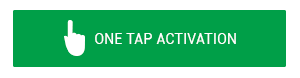
Keep your phone running at its best with Total Charge by DFNDR. Now that Total Charge is available for your Android, you’ll never worry about your phone’s battery again! Rest easy in the hands of DFNDR.
]]>
Take Preventative Measures
Dealing with malware on a smartphone or computer can be a pain. That’s why you should be aware of certain precautions you can take to protect your devices and your personal information. Be cautious of anything you download online, and only download from a trustworthy source. Avoid suspicious-looking emails, apps, and online media.
Read More: Firmware Detected in Devices
With the holidays coming up, you may see a multitude of fake, malicious apps in the Play store. Unfortunately, many malicious apps and programs mimic popular, in-demand products like shopping apps and antivirus software. If an app or program has few downloads and reviews, or appears “off” in design or language, don’t download it. It isn’t worth the potential risk.
Examine Your Device
If a short battery life is the only issue with your device, then you probably don’t have malware. This goes for computers and smartphones alike. While your computer’s short battery life could mean that you have a virus, it could also mean that you have a bad battery or that your computer is being overworked. Not sure? Quickly scan your device with antivirus software to be on the safe side.
However, if your smartphone suddenly experiences high phone bills and data usage (unrelated to your activity), in addition to battery drain, glitches, and poor performance, then malware may have been installed onto your device. Before downloading antivirus software, check to see if your issues are stemming from an abundance of running apps. If everything seems fine, then it’s time to scan your device for malware with an antivirus program. Thankfully, malware can quickly be removed with antivirus software.
Download Antivirus Software
To help make your holidays worry-free when it comes to malware, download antivirus software. Download DFNDR for your Android and PSafe Total Windows for your PC to protect your devices against malware 24/7. DRNDR and PSafe Total Windows will regularly scan your phone and computer for security threats, in addition to optimizing your devices by deleting unnecessary files. No need to replace a slower, older phone model or PC when you use DFNDR — DFNDR will help make either device feel like new again.
]]>Lithium has a long history of causing the devices it powers to overheat. In fact, the same process that gives your cellphone its charge is the process that causes Samsung Galaxy Note 7s and “hoverboards” to catch on fire. The reason this happens is that lithium ion batteries contain a high amount of energy in a relatively small space. Lithium ion batteries have an energy density of 160 watt hours per kilogram (Wh/kg), which they produce with a positively charged cathode (made from a metal oxide), a negatively charged graphite anode, and a liquid electrolyte (which contains lithium salts) that enables the electrical flow between the nodes. If these nodes are closer than 10 microns in distance away from each other, things get heated, so a permeable polyethylene separator is used to keep the battery from overheating. Of course, when a battery is made more compact, there is far less margin for error.
Read More: Researchers Are Studying Ways to Prevent Car-Hacking
If the anode and cathode aren’t sufficiently far enough from each other, it short circuits and triggers a process known as thermal runaway — chemicals inside the battery begin heating up and the separator becomes compromised by the heat. By the time temperatures inside the battery reach about 1,000 degrees Fahrenheit, the electrolyte can ignite or, if exposed to oxygen in the air, literally explode.
Still, this doesn’t mean your phone is a ticking thermal bomb that should be disposed of immediately (unless it’s one of the Samsung models mentioned above). Despite these high profile instances of malfunction, lithium ion batteries are generally safe. Considering there are billions of laptops, cellphones, and computers powered with these batteries, incidents involving defective lithium ion batteries are relatively rare. Still, as our devices become more compact, so too do our batteries, which only compounds the issues of developing safer, less volatile systems for storing power. For now though, just be mindful when using your fire emoji when your phone’s charging.
For more battery solutions, check out PSafe’s PowerPRO battery-saving app — it reduces battery consumption, which means less risk of overheating your battery.
]]>Range of Temperatures
If you throw your smartphone on the passenger seat while using Bluetooth and a streaming music service, is your phone stuck in the sun the whole time? If so, you may cause your phone to overheat, not only shutting down your phone (and your direction app), but potentially damaging your phone’s battery in the process. A cold environment won’t help your battery last either. Your phone’s charge will decrease while you are in the cold. Yes, it is temporary, but frequent cold won’t do it any favors.
Read More: Save Your Swiped Away Android Notifications!
Bad or Poor Signals
When you are in an area with a spotty signal, your phone is probably working really hard to find you a better connection. Switch to airplane mode to prevent a drain on your battery. Just remember to turn it on again when you get back to civilization.
Notifications Galore
Do you allow every app you’ve ever downloaded to send you notifications? If so, you may want to rethink that decision. Every time an app has something to tell you, there’s a good chance you will want to check it out. Doing so won’t do your Android’s battery any favors. Sort through your list of app notifications and only allow the apps you actually need.
Android Battery Drain
Now that you know what not to do, you can keep your phone better charged and ready for anything. Just make sure to install PowerPRO by PSafe so you know where you stand when it comes to your cell’s battery life.
1. Your apps.
Even if apps look disabled, they’re still draining your battery sitting pretty there on your home screen. To see which apps are the biggest culprits, simply turn to PSafe PowerPro. The free app will quickly identify which programs consume too much of your battery. If you can live without any of the battery-sucking apps, uninstall them.
2. Your old battery.
If you’ve had your Android phone for several years and you’ve worked it to the bone, your battery might be dying. A good rule of thumb is that if your battery has lasted over 1,000 charges, you might need to search for a replacement. If your battery is replaceable, you can buy a new one. If you have a non-removable type, it might be time to invest in a new phone.
3. Your Wi-Fi scanning.
Wi-Fi takes up a lot of your phone’s battery life. You might think that your phone isn’t checking for new networks, but on Android, your phone might search for networks even if Wi-Fi is disabled. To solve this problem, click onto Wi-Fi Settings and then Advanced. Here you can uncheck the option for Wi-Fi scanning. When you do want to use Wi-Fi, you will have to connect manually, but you’ll save lots of battery life in the interim.
4. Your Google syncs.
When you add Gmail to your phone, Google starts syncing everything: your Google Play purchases, your Google Keep, and your Google Photos. To change this, go to your settings where you can find your Accounts. There, you should find your email address. Tap your account name to access your sync settings. There you can uncheck items you don’t want to sync, including your photos.
One of the best ways to extend the battery life of your phone is by downloading PSafe PowerPro. The free software saves your battery life by removing tasks that take up too much battery, and pinpoints the biggest battery drains on your phone so you can disable them. It also lets you customize your settings to work, home, and travel so apps you don’t use stop running for the time being.