While consumers’ ears are tuned to the sound of slashed prices and steep discounts on clothing, mattresses, and furniture offered by Labor Day sales, hackers are drawn to the promise of many credit card transactions and loose login information. If you’re looking for a secure browsing experience when shopping online activate the anti-hacking feature. This feature identifies and blocks malicious websites and pop-ups, ensuring that your online Labor Day shopping experience is safe and secure:

Read More: Five Benefits of Disabling Cookies on Your Android
Password Safety Measures
When it comes to security, passwords are often the weakest link in cyber protection. Consumers using the same password across multiple accounts or common passwords such as 123456 or Password1 automatically expose their accounts and sensitive financial data to an increased risk of hacking. To strengthen this link in your cybersecurity wall, opt for a unique password for each account. This password should incorporate different cases and characters and should not include your name. In addition, users should gravitate towards sites that use two-factor authentication, an added layer of security authentication that can go a long way in securing personal data.
Public Wi-Fi is a No-Go
If you’ve heard it once, you’ve heard it a million times; never enter secure login information or access sensitive financial information while using public Wi-Fi. Once hackers have broken into a public Wi-Fi network, they can likely view everything typed by smartphone users connected to the hotspot. Shopping or banking in public but want to keep your information secure? Turn off Wi-Fi and Bluetooth to ensure that your device doesn’t automatically connect to any familiar hotspots.
Watch Your Sources
Before ever entering personal data, credit card information or login credentials, be sure to check the authenticity of the app or website. Never enter this information into a site that isn’t security enabled, a status that can be verified by the presence of HTTPS before the site URL. HTTPS not only authenticates the website and web server, it also protects against man-in-the-middle attacks and provides communications encryption in both directions. Shopping or banking on your smartphone? Only download the apps straight from the official business. Before completing a purchase through an unfamiliar app, be sure to research the company and read any available reviews of the app online.
Learn all about one of the hackers' favorite breach method and keep your company safe…
Have you ever wondered how to recover deleted photos on Android? After all, the lack…
Digital worms are among the most serious threats in the wild kingdom of the Internet.
Spoofing is a fairly sophisticated virtual scam that can fool even the most cautious and…
Five Steps to Reduce QR Code Risk! Step one? Read this article…
Pharming is creating a new, dangerous brand of impostor syndrome. Check how to avoid pharming…