
There’s no denying it: the smartphone has become an inseparable companion for most people and a ubiquitous presence in American life. But most people rarely take a moment to think about the many threats the use of their devices create, and the ways in which these devices jeopardize their privacy and safety? Owning and using a phone exposes you to a continuous stream of potential trouble: suspicious links, hackers, viruses, and countless digital scams. These days everyone has encountered the work of hackers and scam artists, and many have had to deal with problems or concerns with their smartphones due to breaches in their security. If you’ve ever thought you should get some help to make sure your defenses against these problems are as strong as possible, we wanted to let you know specifically, how dfndr security can help.
Read More: America’s most common scams and digital threats: what to watch for in 2021
Hackers Are More Sophisticated Than Ever
“Hackers are always looking for ways to exploit new security holes in order to elaborate and refine their attack methods. Take phishing as an example. Over time, we’ve seen that these fake pages have become increasingly realistic — and they’re using advanced techniques, like social-engineering to radically increase the number of victims they recruit with each strike,” explains Emilio Simoni, PSafe’s director at dfndr lab.
To respond to this increasing sophistication, dfndr security Pro offers a smartly integrated set of tools to create an effective defense against the most common (and damaging!) security and privacy problems routinely reported by smartphone users.
By now, you may well have heard the name dfndr security. After all, the app has more than 150 million downloads worldwide, and now has a premium version, dfndr security pro. If you’re considering adding security to your phone to protect yourself, dfndr security should definitely be on your shortlist.
What is dfndr security?
dfndr security was the first application of the dfndr family (yes, it’s pronounced: “defender”), developed by PSafe – a leader in mobile security in the Americas. dfndr security protects your phone against malware, phishing, and other cyber threats using state-of-the-art technology. It also protects the phone itself: in case of loss or theft, the app enables you to lock and locate your device remotely.
In addition, dfndr security is the only application on the market that offers constantly updated, real-time protection against scams within WhatsApp, Facebook Messenger, and SMS. In total, the app has more than 10 functions focused on ensuring the privacy and security of its users. You can also choose between the free or premium plan – which removes advertisements within the app and gives access to even more powerful security features.
Is dfndr security premium Good?
The key to dfndr’s great track record is research: a vast database of scams and hacks that is constantly updated. In the first half of 2021 alone, dfndr security detected more than 28 million online scams. According to the analysis released by the application, approximately 3.2 million of these online scams were accessed by Americans in that period.
With the sophistication of cyber attacks, it has become increasingly difficult to identify them without the help of a specialized tool. That is why DeMello warns that it’s essential that smartphone users have a security feature installed on their mobile phone that provides protection against virtual threats.
What do experts say about dfndr security?
AV-TEST, a worldwide expert in analyzing digital security products, periodically reviews security software for their effectiveness and performance. According to tests carried out by the institute, dfndr security received a maximum mark on malware detection abilities more than 20 times and obtained the best index – number 6 – in all aspects of security and usability.
In Google Play, for example, dfndr security received more than 5.5 million ratings and has an average 4.5 satisfaction rating. This means that more than 90% of all the people who installed gave a positive nod to the application. Check out some of the comments:
–
What’s Included in dfndr security premium?
In addition to all the features of the free plan, dfndr security offers 5 more features.
Premium Feature 1: Identity Theft Reports
This feature will help you find out if your data has been leaked to the Internet, and where the source of the leak is. As you know, even the biggest companies and platforms have had data breaches: Facebook, LinkedIn, Dropbox, Adobe, and Snapchat. When these events occur, millions of users’ data files are leaked on the internet.
“Hackers vary greatly in the way they invade security software to leak data. Whether by infiltrating large enterprise systems, creating new phishing scams or spreading malware, the truth is that all these methods inevitably end up exposing sensitive information at some point,” DeMello explains.
However, users can verify if their data leaked over the internet easily with the dfndr pro Identity Theft Report feature. It lets you know if information such as email, passwords, history of private conversations or home addresses have been exposed, when it happened, and how it was disclosed. Just input your email address and a complete search shows the results.
Premium Feature 2: Anti-Theft Protection
Ever thought you could find your mobile phone in case of loss or theft and know who the culprit is? The dfndr pro Anti-theft feature has 5 benefits that help you locate your phone and allows you to remotely control it:
Locate your device With the Anti-theft, it’s possible to know exactly where your phone is, in addition to triggering an alarm to locate it.
Delete data at a distance You can delete all installed apps, private messages, and photos from your mobile phone remotely.
Block intruder access To prevent intruders from accessing the contents of your mobile phone, simply activate your device lock via a password.
Get a picture of the thief If the thief attempts to access your device but fumbles the access code, you will receive an email with a photo of the criminal immediately.
Premium Feature 3: Safe App Installer
“Hackers have stepped up their use of malicious apps to gain access to you information and to expand permissions on your devices,” DeMello says, “this is why we developed Safe App, which scans apps for malicious code before you even install them.” Safe App gives users a clear and timely security alert if it recognizes problems with an app you’re installing.
Premium Feature 4: Privacy Scan
The dfndr pro Privacy Scan enables users to know which apps on your phone have already been victim of leaks, what permissions you have been granted for each app, and where they send the collected information. “Privacy Scans are a great way to stay informed about the Security Performance of apps and platforms you use on your phone every day,” DeMello adds.
BONUS Premium Feature: dfndr security Pro Is Ad-Free
It’s common for apps to contain ads. After all, advertising is the only way that app developers can monetize their products and keep them completely free, up-to-date, and available to the entire population. But at times, advertisements can become annoying to encounter.
But dfndr security pro is completely ads-free and also allows you to choose which notifications you receive, either from dfndr security or from other apps. You’ll be safe, secure, and satisfied, knowing your protections are the best.
Try AV-TEST approved dfndr security premium and get to know these beneficial features:
Learn all about one of the hackers' favorite breach method and keep your company safe…
Have you ever wondered how to recover deleted photos on Android? After all, the lack…
Digital worms are among the most serious threats in the wild kingdom of the Internet.
Spoofing is a fairly sophisticated virtual scam that can fool even the most cautious and…
Five Steps to Reduce QR Code Risk! Step one? Read this article…
Pharming is creating a new, dangerous brand of impostor syndrome. Check how to avoid pharming…