Ever notice that your phone battery gets depleted faster and faster over time to the point where it’s essentially useless? There are of course ways to prolong the shelf life of your phone battery, like with PSafe’s PowerPRO app, which identifies and removes tasks that consume too much battery with just one touch. Click here to open PowerPro:

Read More: Top 3 Reasons Your Android Might Be Crashing
So what causes this battery deterioration process? Part of it is just wear and tear. Obviously, something like a broken circuit board makes operating an Android nearly impossible. But then there are less obvious methods of battery draining, like having apps running in the background that consume a lot of energy, even if you aren’t using them. The same goes for widgets and other functions that require GPS, as they take up a deceptively large amount of battery life. Continuing to charge a phone while it’s at 100% can also degrade long-term battery life.
So how can one prolong the shelf life of their phone? Keeping your phone updated with the latest software ensures your phone will run efficiently. If updates are important to you, then Google-made phones are your best bet, as they come with an assured period of 18 months of updates upon purchase. Another way to prolong the shelf life of your phone is keeping it clean. Believe it or not, dust and dirt can make its way inside your phone and impact how well the battery functions.
One of the most proactive ways you could help your battery is by installing the PowerPro app, which identifies apps and tasks with excessive energy consumption and suggests solutions to make your battery last longer. There are also smaller things you can do, like dim your phone screen or choose a stationary phone wallpaper without the bells and whistles that some phones offer. But snuffing out energy suckers on your phone through the PowerPro app is a surefire way to prolong your Android battery life.
Learn all about one of the hackers' favorite breach method and keep your company safe…
Have you ever wondered how to recover deleted photos on Android? After all, the lack…
Digital worms are among the most serious threats in the wild kingdom of the Internet.
Spoofing is a fairly sophisticated virtual scam that can fool even the most cautious and…
Five Steps to Reduce QR Code Risk! Step one? Read this article…
Pharming is creating a new, dangerous brand of impostor syndrome. Check how to avoid pharming…