Google Autofill can be a useful tool: it can remember your passwords and account information for various websites, and your personal information such as your home address and credit card information for making purchases. Unfortunately, web browsers don’t automatically block you from malicious websites or even inform you of possible dangers. That means that you could go to a dangerous website that tries to access and collect your Autofill data. Google Autofill may be trying to be helpful, but it could really be putting your personal information in jeopardy by trying to automatically fill out forms you click on, even if you did so by accident.
To browse the Internet safely on your phone, you should activate Anti-Hacking to ensure that you never visit a malicious website or enter your personal information on an unsafe site. Once activated, you’ll be blocked from dangerous sites, in addition to receiving notifications of insecure websites. Click here to activate Anti-Hacking now:

What Does Google Autofill Store?
Google Autofill can store your name, home address, business address, phone number, email address, and credit and debit cards. However, it can store any information that you enter, such as if you use a friend’s address or personal information for ordering a package. If a friend or a family member is logged into an account on your computer, Autofill may save their information, too. So it’s not only your information in jeopardy of being stolen.
The Dangers of Google Autofill
It can be dangerous to store your account and credit card information with Autofill, whether you visit a malicious website or not. If your account is hacked, or if your phone or computer are stolen, then you’ve just given a hacker access to all of your account and financial information. They can easily access and view all of the information you’ve stored with Chrome.
To make your personal information is more secure, you should either restrict Autofill’s behavior, or else disable it altogether. You can disable Autofill by going to Chrome’s settings, and then unchecking the box “enable Autofill to fill out web forms in a single click.”
A Common Problem with Autofills
Earlier this year it was reported that Google Autofill — in addition to other web browser and password manager’s autofills — was giving away users’ information to hidden, malicious text boxes on websites. Autofill didn’t need users’ approval before filling out a text box; even if a user intended to give only a name and email address to a website, Autofill would still automatically fill other boxes with your personal information. Or, it could provide unseen, malicious text boxes on the web page with your information. This is all another reason that you should consider disabling Autofill.
Learn all about one of the hackers' favorite breach method and keep your company safe…
Have you ever wondered how to recover deleted photos on Android? After all, the lack…
Digital worms are among the most serious threats in the wild kingdom of the Internet.
Spoofing is a fairly sophisticated virtual scam that can fool even the most cautious and…
Five Steps to Reduce QR Code Risk! Step one? Read this article…
Pharming is creating a new, dangerous brand of impostor syndrome. Check how to avoid pharming…