You might already know that you need to be protective of your personal information on public Wi-Fi. But even if your Wi-Fi is locked down tight with a password, you still might not be taking advantage of your Wi-Fi’s full capacity.
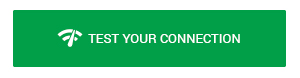
The best way to figure out if your Internet is running at its full capacity is by using DFNDR’s Wi-Fi Check feature. Wi-Fi Check will test your network speed, download speed, connectivity, DNS security, and network security. That way, you’ll be able to easily tell if you’re getting the most out of your Wi-Fi. Click above to check your network speed right now.
Read More: Back at College? Keep Your Info Safe on Public Wi-Fi
You might not realize that your router’s placement in your house affects how well it works. That means that you don’t want to hide your router behind doors or in cabinets. Instead, place your router out in the open, where it can stand without obstructions. If you can elevate your router, do so. Move it to the highest floor of your house or else put it on a cabinet that’s above all other objects. Also, make sure it is at the center of your home for the best connection. Finally, situate the router’s antennas so they are perpendicular.
One of the biggest reasons that routers don’t work as well as they should is because of appliances that interfere with your reception. Things that you might not expect to cause problems are cordless phones and microwaves. These appliances can suck your signal. One way to improve this problem is by buying a dual band router. If that’s not an option for you, simply move the router away from other appliances.
We bet there’s someone in your house who streams a lot of shows from Netflix or plays online games for hours. Think about all of the smartphones, tablets, game consoles, TVs, appliances, etc. that you have connected to the Internet at all times. Obviously, these activities absorb a lot of bandwidth on communal devices. To stop some of these Internet hogs, you can use a Quality of Service (QoS) to prioritize certain applications, like Internet browsers, over others, or specific video chat applications. You can also turn off access to the Internet for certain devices and appliances when you’re not using them.
Learn all about one of the hackers' favorite breach method and keep your company safe…
Have you ever wondered how to recover deleted photos on Android? After all, the lack…
Digital worms are among the most serious threats in the wild kingdom of the Internet.
Spoofing is a fairly sophisticated virtual scam that can fool even the most cautious and…
Five Steps to Reduce QR Code Risk! Step one? Read this article…
Pharming is creating a new, dangerous brand of impostor syndrome. Check how to avoid pharming…