Android was listed as the most vulnerable operating system of 2016, behind Linux and Flash Player, based on data from Common Vulnerabilities and Exposures (CVE). This is far from good news, but there are many reasons Android is considered to be less secure than other operating systems. Some of those reasons include how widely adopted Android is, how widely used Android is globally, and that there’s more freedom with its operating system than others. That’s why it’s important to run regular virus scans on your Android. Click here to scan your Android for malware now:

Three factors play a role in determining the vulnerability of an operating system.
The CVSS Score
The total number of security risks in the quantitative sense isn’t the most important piece of information for determining vulnerabilities. The CVSS score defines what vulnerabilities are more dangerous than others. Therefore, if a developer is utilizing a program for finding and repairing security holes, the ratings may be lower than developers who do not utilize these programs. Minor security weaknesses do not add up to as large of a threat as one critical weakness.
System Vulnerabilities
All vulnerabilities, whether present on mobile devices, operating systems, desktops, or etc., put users at risk for having their private information compromised. Security weaknesses are a pathway to viruses and other malware, which is used to steal personal information from users. This information can be leaked or used by unauthorized people, causing privacy to be lost, as well as time and money. Since Androids are used by such a large portion of the population, it only makes sense that hackers would target the system’s strength.
How Can Android Improve For 2017?
Google develops software updates for Android users, but that may not be enough to keep third party apps and features free of viruses. One possible solution is a more closely monitored standard for all apps available on the Google Play store, making it more difficult for third party developers to create malicious apps. In the meantime, enable advanced protection for additional security:

Learn all about one of the hackers' favorite breach method and keep your company safe…
Have you ever wondered how to recover deleted photos on Android? After all, the lack…
Digital worms are among the most serious threats in the wild kingdom of the Internet.
Spoofing is a fairly sophisticated virtual scam that can fool even the most cautious and…
Five Steps to Reduce QR Code Risk! Step one? Read this article…
Pharming is creating a new, dangerous brand of impostor syndrome. Check how to avoid pharming…