Here is a common phishing scenario: you receive an email from your credit card company requesting you to click on a link, so you do. On the website, you are prompted to enter your personal information. But soon after, you find out that the website had been spoofed — your information has been stolen by cyber criminals. The best way to ensure you’re not falling for cyber criminals’ scams is by using an Anti-Hacking tool. Click here to stay safe online:

Read More: How to Quickly Double-Check a URL Address
If a website wants your personal information — legitimately — its URL should start with an “https://.” If the website to which you want to navigate doesn’t start this way — but normally, it does — you can bet it’s a fake.
On the bottom of a secure website, you will see a “Secure and Verified” badge at the bottom of the website. You can click on this badge for more information. If the information provided doesn’t match up with the website you’re on, you might be on a fraudulent web page.
The lock icon — which is on the URL address bar at the top of your browser, usually to the left of the URL — is included on secure websites. Fake websites might not have a lock icon or they might create a fake one. Click on the lock icon to check for more information about the website.
If a website doesn’t have a privacy policy, they also can’t promise the security of your information. This could signal it’s a bogus website, therefore, move on to a legitimate one.
A website with an expired SSL certification means that the website — and any information you enter into it — is susceptible to attack.
It can be easy to be fooled by a spoofed website that looks and operates like websites you use regularly. However, be sure to be wary — and to use DFNDR’s Anti-Hacking feature — to make sure you don’t give away your private information.
Learn all about one of the hackers' favorite breach method and keep your company safe…
Have you ever wondered how to recover deleted photos on Android? After all, the lack…
Digital worms are among the most serious threats in the wild kingdom of the Internet.
Spoofing is a fairly sophisticated virtual scam that can fool even the most cautious and…
Five Steps to Reduce QR Code Risk! Step one? Read this article…
Pharming is creating a new, dangerous brand of impostor syndrome. Check how to avoid pharming…